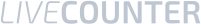Understanding the DOM: Powering JavaScript-Driven Web Interactivity
February 5, 2025In the world of web development, creating interactive and dynamic websites has become a necessity. The DOM provides a structured way for JavaScript to interact with web documents, enabling developers to create responsive web pages that can update content without refreshing the page. By representing an HTML document as a tree structure, the DOM allows developers to programmatically access, modify, add, and delete elements, attributes, and events, enhancing the user experience and making web applications more interactive.
The DOM is an essential concept in web programming because it bridges the gap between static HTML documents and interactive web applications. By manipulating the DOM through JavaScript, developers can create dynamic effects like form validation, real-time content updates, and event-driven changes, all of which contribute to the overall functionality of modern websites.
Problem Statement Definition
Web applications today are expected to provide interactive, real-time features that enhance user experience. Static websites fail to offer the dynamic interactivity that users have come to expect, such as:
1. Dynamically updating content without reloading the page
2. Real-time form validation and feedback
3. Responsive design adjustments based on user actions
4. Efficient handling of user events like clicks, input, and mouse movements
Without the DOM, developers would struggle with manipulating the content and structure of web pages dynamically. The DOM solves these challenges by allowing direct interaction with HTML elements, attributes, and events, enabling seamless updates to the page without server-side intervention.
Solution and Implementation
The DOM, being a programming interface, represents the structure of HTML or XML documents in a tree-like structure, where every element in the document is a node. These nodes can be accessed and manipulated through JavaScript, allowing developers to create real-time interactivity.
1. DOM Structure
The DOM organizes an HTML document as a tree, where each element (such as `<div>`, `<p>`, and `<img>`) is a node. These nodes are interconnected, with child-parent relationships that reflect the hierarchy of the document. JavaScript can traverse the DOM tree, accessing and modifying elements to change the structure or content of a webpage.
Example:
javascript
// Accessing an element by its ID
const element = document.getElementById(‘example-id’);
// Changing the inner HTML of an element
element.innerHTML = “This text has been updated!”;
Impact:
The ability to traverse and manipulate the DOM structure allows developers to dynamically update content without reloading the page, creating a more interactive user experience.
2. DOM Manipulation
One of the most powerful features of the DOM is the ability to change the structure of a document on the fly. Developers can add, remove, or modify elements and attributes using methods like `createElement()`, `appendChild()`, and `removeChild()`.
Example:
javascript
// Creating a new element and appending it to the DOM
const newElement = document.createElement(‘p’);
newElement.innerText = ‘This is a new paragraph added to the DOM!’;
document.body.appendChild(newElement);
Impact:
This dynamic content generation is critical for features like infinite scrolling, real-time content updates, and responsive forms that change based on user input.
3. Event Handling in the DOM
JavaScript allows developers to attach event listeners to DOM elements to respond to user interactions like clicks, form submissions, or keyboard inputs. These events trigger functions that dynamically update the webpage in response to the user’s actions.
Example:
javascript
// Adding a click event listener to a button
const button = document.getElementById(‘myButton’);
button.addEventListener(‘click’, function() {
alert(‘Button clicked!’);
});
Impact:
Event handling in the DOM enables developers to create interactive features like form validation, drop-down menus, modals, and real-time user feedback.
4. CSS Manipulation with JavaScript
The DOM also provides the ability to modify the CSS styles of elements programmatically. This can be used to dynamically change the appearance of elements in response to user actions, such as highlighting a form field when it is focused.
Example:
javascript
// Changing the style of an element
const box = document.getElementById(‘myBox’);
box.style.backgroundColor = ‘blue’;
Impact:
Manipulating CSS through JavaScript and the DOM allows developers to create rich user interfaces and effects like animations, transitions, and responsive layouts.
Conclusion
The DOM serves as the backbone of modern web interactivity by allowing developers to dynamically manipulate HTML documents using JavaScript. Through DOM manipulation, event handling, and CSS changes, developers can build interactive, real-time applications that respond to user actions without requiring full page reloads. The DOM enables the creation of fluid, responsive experiences that enhance user satisfaction and engagement. As web technologies continue to evolve, the DOM remains a critical component in creating interactive web applications. Its flexibility and ease of use allow developers to deliver dynamic, responsive, and highly engaging user experiences, making the DOM an essential tool in every web developer’s toolkit.